vue3 jsx
前置知识
在 vue3 中使用 jsx 需要安装@vitejs/plugin-vue-jsx(webpack 版本的不了解,有需要者执行搜索)https://www.npmjs.com/package/@vitejs/plugin-vue-jsx
,根据文档配置一下就行了,官方提供了文档供参考,提供了相关示例 jsx-next,https://github.com/vuejs/babel-plugin-jsx
有 react 基础的同学可以先看官方文档,在开发过程中出现问题再看本文
指令
v-model
JSX for vue 是支持 v-model 语法的,这一点比 react 的 setState,体验感确实要好 // 正常写法
<input v-model="value" /> // vue <input v-model="{value}" /> // jsx //
指定值写法 <input v-model:modelValue="value" /> // vue <input
v-model={[value,'modelValue']} /> // jsx // 修饰符写法
<input v-model:modelValue.trim="value" /> // vue <input
v-model={[value,'modelValue',['trim']]} /> // jsx
v-show
这个 api 与在 vue 中的表现形式一致
<div v-show="isShow"></div> // vue
<div v-show={isShow}></div> // jsx
v-bind
// vue
<a-modal
:width="'400px'"
:title="'设置组件名称'"
>
// ....
</a-modal>
// jsx
<a-modal
width={"400px"}
title={"设置组件名称"}
>
// ....
</a-modal>
v-if
在 jsx for vue 中没有这个 api,我们需要用 jsx 风格来实现 v-if 的效果 可以简单理解为 jsx 直接将 if 搬到 html 中
<div v-if="isShow"> ... </div>; // vue
{
isShow && <div> ... </div>;
} // jsx
事件
事件语法 jsx for vue,所有的事件都按照 react 风格来
所有事件有 on 开头 所有事件名称首字母大写
- 例如:@click => onClick @change => onChange @drop => onDrop
- 事件修饰符
- 这里没有找到权威的资料,有小伙伴知道也请告知一下,目前建议大家通过原生 JavaScript 来实现 vue 事件修饰符的效果
- .stop : 阻止事件冒泡,在 JSX 中使用 event.stopPropagation()来代替
- .prevent:阻止默认行为,在 JSX 中使用 event.preventDefault() 来代替 API
ref 与 reactive
vue3 的 template 会自动解析 ref 的.value,在 jsx 中 ref 的.value 是不会被自动解析的 //声明变量 let type = ref(1)
<p>{{ type }}</p> // vue
<p>{type.value}</p> // jsx
props
在 jsx for vue 中,props 的语法使用的就是 setup 的语法,实际表现形式完全一致
export default defineComponent({
props: ["title"],
setup(props) {
onMounted(() => {
console.log(props.title);
});
return () => <div>{props.title}</div>;
},
});
emit
同样与 vue3 的 setup 语法保持一致,注意子父防范需要符合 react 规范 emit('changeVisible', false) // 子组件
<xxx onChangeVisible={(params) => xxxFun(params)}></xxx> // 父组件
solt 如何写插槽
这里以 antd for vue 的 Popover 气泡卡片,为例子 Vue3 语法
<a-popover title="Title">
<template #content>
<span>Content</span>
</template>
<a-button type="primary">Hover me</a-button>
</a-popover>
jsx for vue 语法
<a-popover
title="Title"
content={
<>
<span>Content</span>
</>
}
>
<a-button type="primary">Hover me</a-button>
</a-popover>
基础模板
import { defineComponent, onMounted, ref } from "vue";
export default defineComponent({
// props: ['xx'],
setup(props, { emit }) {
onMounted(() => {
// ...
});
return () => <div></div>;
},
});
1.前言
听说 vue3 支持了 jsx 的语法,所以想试试看,好用不好用,跟 react 的写法有何区别。
2.template 与 jsx
Vue 的主流做法是基于 template 的,通过对模板的渲染,达到页面的展示效果。react 是用 jsx 的写法。传统的服务端渲染,有很多基于模板引擎的方案,比如 jade,这种都是预选把值处理好,在渲染的时候填充进模板。而 jsx 是直接同步输出的。
3.环境
@vue/cli:4.5.0 vue:3.0.0 ant-design-vue:2.2.8
4.创建工程
我们基于 vue-cli 创建一个工程,然后可以看到启动后的默认页面,基于当前环境,写一个 jsx 的组件 TestJsx
import { defineComponent } from "vue";
const TestJsx = defineComponent({
setup() {
return () => (
<>
<div>JSX test</div>
</>
);
},
});
export default TestJsx;
在 HelloWorld 组件中引入
import TestJsx from "./TestJsx";
export default {
name: "HelloWorld",
props: {
msg: String,
},
components: {
TestJsx,
},
};
可以看到组件被正常渲染 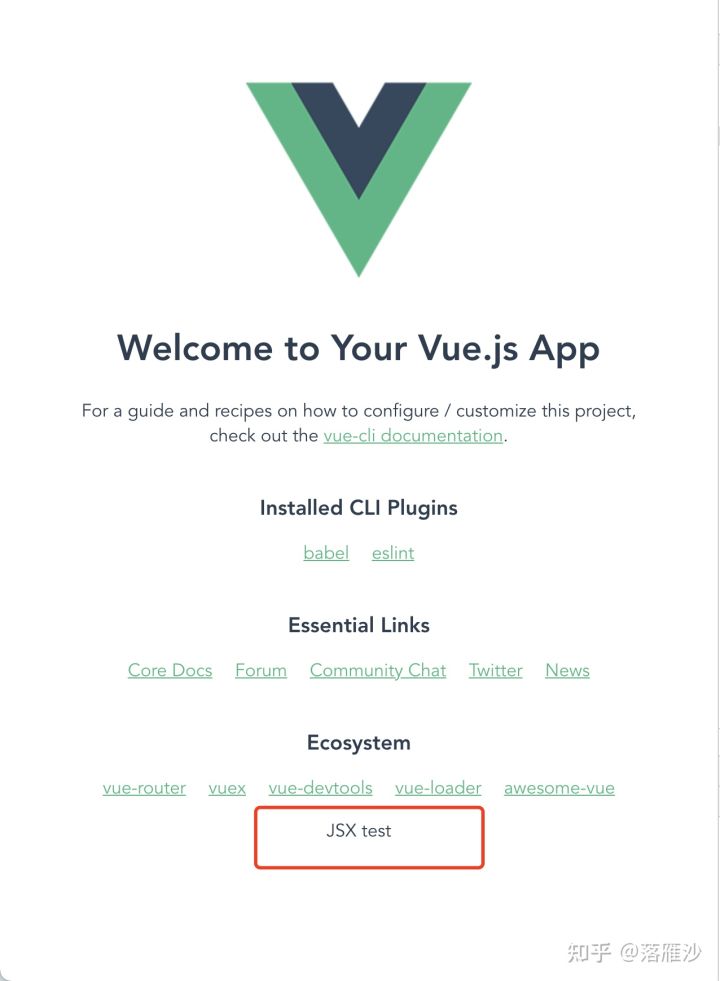
5.jsx 组件中,引入组件库中的组件
这里以 ant-design-vue 为例,按需加载的配置就不赘述了。可以参考 https://www.ithere.net/article/431
import { defineComponent, ref } from "vue";
import { Button } from "ant-design-vue";
import { Input } from "ant-design-vue/es";
const TestJsx = defineComponent({
setup() {
const val = ref("this is a input");
const handleInputChange = (e) => {
val.value = e.target.value;
};
const handleClick = () => {
alert("this is a button");
};
return () => (
<>
<div>JSX test</div>
<Button type="primary" ghost onClick={handleClick}>
Button
</Button>
<Input value={val} onChange={handleInputChange} />
</>
);
},
});
export default TestJsx;
jsx 的写法基本就与 react 很类似了。 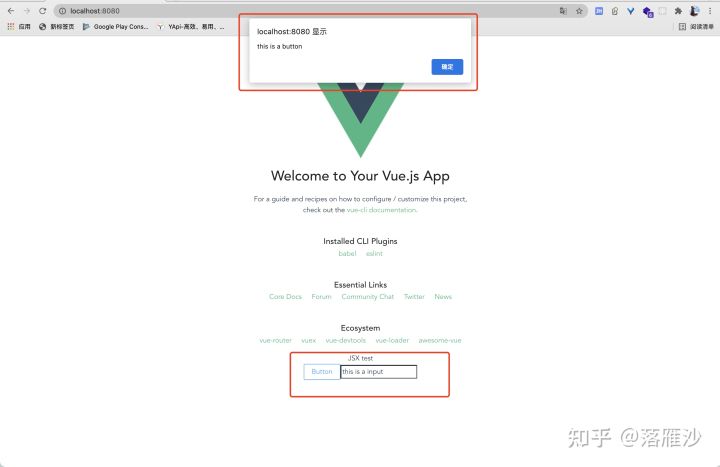
结果可以看到,组件被正常引用,并且,事件可以触发。
6.jsx 中引入工程中的 template 的组件和 jsx 的组件
A.jsx
import { defineComponent } from "vue";
const A = defineComponent(() => {
return () => <div>A Component</div>;
});
export default A;
B.vue
<template>
<div>
B Component
</div>
</template>
<script>
export default {}
</script>
<style scoped>
</style>
TestJsx.jsx;
import { defineComponent, ref } from "vue";
import A from "./A";
import B from "./B";
import { Button } from "ant-design-vue";
import { Input } from "ant-design-vue/es";
const TestJsx = defineComponent({
components: {
B,
},
setup() {
const val = ref("this is a input");
const handleInputChange = (e) => {
val.value = e.target.value;
};
const handleClick = () => {
alert("this is a button");
};
return () => (
<>
<div>JSX test</div>
<Button type="primary" ghost onClick={handleClick}>
Button
</Button>
<Input value={val} onChange={handleInputChange} />
<A />
<B />
</>
);
},
});
export default TestJsx;
运行效果如下 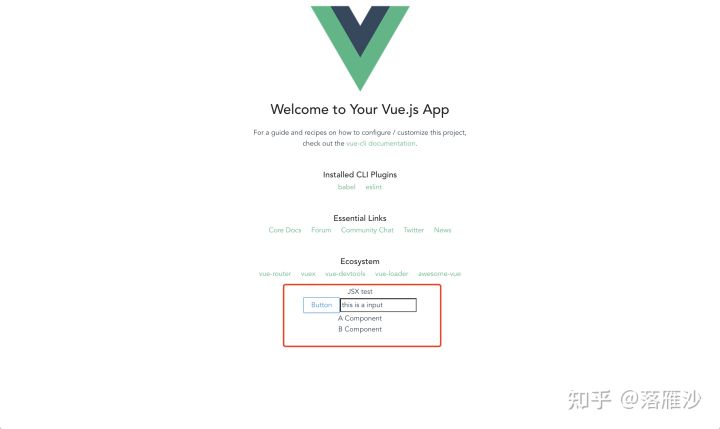
通过demo可以看出,在vue3下,我们可以自由的选择templet或者jsx的方式去进行开发,并且可以根据情况进行混合开发。
这种可以方便react的前端兄弟,在开发vue的时候不会感觉别扭。不过从工程角度看既然vue一直是template模式,那么如果没有特殊需要,倒也不需要特地去改变。
最大的好处,大概就是在按需加载的时候,不需要一个个的去单独注册组件了。